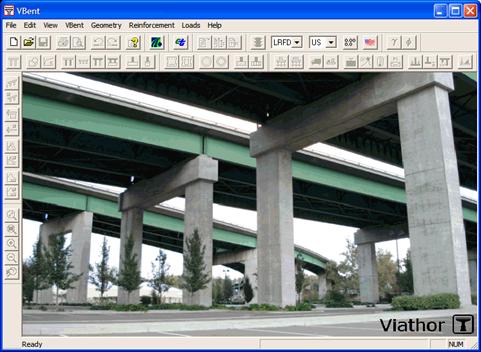Program Description Summary
Pier analysis is a complex, rigorous process. Designers
often simplify the process by making general assumptions and taking
shortcuts. VBent removes these shortcuts and the resulting
uncertainties in pier/bent design by internally handling the computational
complexities, while at the same time providing the user a simple tool to
use.
The new AASHTO LRFD specifications add even more complexities
by requiring load combinations to consider maximum and minimum load factors
and eta factors; separating the live load into design truck (with impact)
and lane load (without impact) components; and introducing modified
compression field theory to shear analysis, among other changes.
These are in addition to complex pier issues such as
determining transverse live load placement in multiple column piers, load
combination routines certain to maximize response, moment magnification
(slenderness) effects on columns, footing stability checks, and calculation
of spread footing capacity from soil parameters.
Integral/monolithic bents (where the bent is monolithic with
the superstructure) further complicate the pier design due to the
longitudinal moment interaction at the top of the bent. In order to
accurately distribute forces throughout the pier, this interaction must be
accounted for during the structural (finite element model) solution. Our
developers have been designing integral bent bridges for over 18 years and
understand the complexities which must be addressed to accurately model and
design this bent type.
VBent
performs all these functions for the designer in one analysis. All the
components (cap, column, & footing) in a pier/bent are analyzed in one
computer run: there is no need to break the pier/bent into individual
components for analysis with separate computer programs. This saves the
designer time and eliminates potential errors due to data transfer between
computer programs. VBent
also allows the user to analyze any desired
point along the cap or column.
In VBent, defining the pier geometry, reinforcement,
and loading, is a very straight-forward, easy to follow process. Unlike
other programs in which a user can get lost moving from tab to tab, all tool
bar buttons required to define the pier and view results can be seen and
accessed immediately upon opening the program, as shown below.
The VBent environment upon opening the program. All tool
bars for describing the input,
navigating the output, and manipulating the model are immediately available.
Defining a new pier is easily accomplished by moving from
left to right along the description tool bars. Tabs are not used to
separate input, output, model, and component dialogs in
VBent.
However, multiple windows can be open within the program for the model view,
output reports, and graphic displays. Additional examples of
VBent
dialogs are available on our
Sample
Screens page.
Back to Top
Key
Program Algorithms
A
sample of features and algorithms within
VBent that assist the bridge
engineer with simplifying the design process include:
·
AASHTO
Specifications –
Either AASHTO Load Resistance Factor Design (LRFD) or the Standard
Specifications for Highway Bridges (LFD) can be selected for analysis. In
addition, since many states customize their approach to pier design, a
Locality setting has been built into the program. This allows users to
customize program behavior to match local practice. For example, spread
footings set on soil foundations can be analyzed by checking average bearing
pressures or peak bearing pressures. The Locality option (i.e.,
choosing US, CA, or PA) provides the user an option to easily set all
VBent behavior to match local practice.
·
Pier Model
Generation – In
VBent the user describes the pier using bridge terminology. A
graphic window exists within each geometric component dialog to provide real
time feedback of the data being entered in three dimensions; there is no
need for a graphic “generate” or “update” button. This process quickly and
accurately guides the user through the model generation.
When load types are defined or requested, these are
automatically placed on the pier. For example, if wind load is to be
applied, VBent will determine the load magnitude, direction and
location utilizing the AASHTO LRFD or LFD specifications. However, in order
to maintain full control of the model, the user has the option of overriding
the AASHTO default specifications.
·
Create and Solve
Finite Element Model (FEM)
– After the model
has been described, VBent automatically generates the FEM. The user
never needs to see (unless you want to) or manipulate the creation of nodes,
elements, loads, or the FEM results.
·
Integral
(Monolithic) Bents
–The longitudinal moment connection between the superstructure and
substructure complicates the analysis of integral bent bridges, such as the
California box girder bridge. No longer can the substructure be completely
isolated from the superstructure. For example, longitudinal braking forces
will not be resisted by the bent alone; the moment connection at the top of
the bent will cause the entire bridge frame to resist the load.
VBent
is the first and only program to address and analyze this unique bent type
for both AASHTO LRFD and LFD specifications.
·
Live Load
– Maximizing transverse live load response is a critical step in pier
analysis. For single column piers, transverse live load calculations could
be performed by hand calculations (although it can be time consuming), but
multiple column piers can be a computational challenge.
VBent
performs an exhaustive search for the controlling live load condition
(vehicle location and number). Design, fatigue and permit (permit trucks
with and without design trucks concurrently applied) vehicles are analyzed.
VBent
has extensive vehicle libraries as well as the ability for the
user to define vehicles. As part of the live load analysis during load
combinations, the appropriate number of vehicles and force direction for
centrifugal and braking forces are combined with the forces induced from
vertical live load.
·
Load
Combinations
– To ensure critical
load conditions are found for the cap, column, and footing components,
VBent employs an extensive load combination routine. First,
VBent
internally determines which Group Load or Limit State combinations need to
be investigated based on load types applied to the pier, such as wind,
temperature and stream flow. The user does not need to build the load
combinations because VBent does so automatically. (Note: The user
can remove load combinations, if desired.) Second, multiple load cases
within each combination are automatically investigated. In the column, for
example, the combination that produces maximum and minimum moments along
each principal axis is determined. This is taken one step further by also
checking that the concurrent forces have also been maximized. This
ultimately results in seven load cases for the cap and 28 for the columns
and footings, within each load combination.
·
Moment
Magnification
– Approximation
methods outlined in both the LFD and LRFD specifications are used by most
programs to determine moment magnification (slenderness) effects in column
members. These methods assume the column is prismatic and the column axial
load is constant over its entire length.
VBent improves on the
moment magnification method in two manners. First, for non-prismatic
columns, an equivalent column stiffness is computed that accurately reflects
the variable column stiffness for use in the Euler buckling equation.
Second, the user can control the axial load, which is especially useful for
tall columns in which the self weight is a significant portion of the total
axial load.
·
Output Reports
–
VBent
output is very flexible and extremely easy to navigate. Upon analysis,
VBent automatically opens a standard set of reports summarizing input
data and specification results for all components in the pier. Then, at the
user’s option, detailed reports can be requested for nearly every
computational result, along with intermediate values computed by
VBent.
This provides an exceptional insight into the computations performed by
VBent. For example, live load influence lines, unfactored load results,
and individual loads that make up each of the load cases and load
combinations described above, can be requested. Output navigation is
made simple by finding the desired output report in the Table of Contents
and clicking on the report name.
·
Execution Time
– All the above
computations, and more, are performed in an extremely efficient and fast
manner. A typical single column pier takes less than 5 seconds to analyze
with a P5 3.0 GHz processor. A three column pier takes approximately 10
seconds to analyze.
Back to Top