VBent has the capability to import results from a CTBridge analysis. These results go a long way toward producing a VBent model and loading data. It’s as simple as creating a CTBridge output report and then importing the data into VBent. Note, however, that the most recent releases of CTBridge have the ability to create a VBent input file directly. If your version of CTBridge does not support VBent input file creation, or you would prefer to create the VBent model from the CTBridge output, a VBent model can be created by following the steps described below.
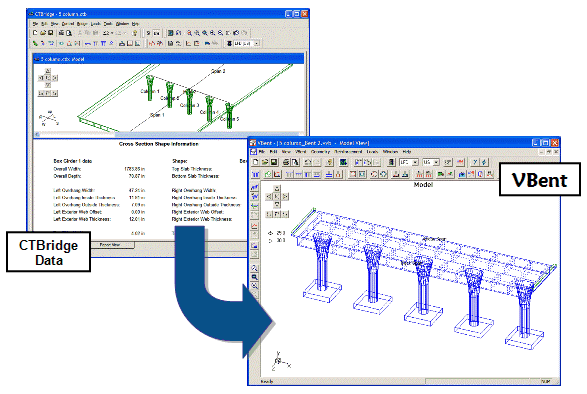
Two Key Advantages to this Process
- The
import process creates most of the geometry necessary for a
VBent analysis.
There is no need to manually enter data that is available from CTBridge,
including cross sections, materials, cap information, and columns. This
saves time and reduces the potential for user error. All the user needs to
do after the import is define footings and apply reinforcement to complete
the geometry.
- Loads
produced by CTBridge can be imported directly into
VBent.
Bent loads are easily applied by
VBent. However, to correctly analyze an
integral or monolithic bent, the loading requirements are more rigorous.
This is certainly true for live load reactions – the amount of information
required for a full analysis of these pier types is daunting. The import
process takes care of the data entry, sign conventions, load directions, and
even removes the cap weight from the dead load reactions, turning a daunting
process into a trivial one.
Detailed Instructions on how to use VBent with CTBridge:
- Create and analyze your model in CTBridge.
- Go to the report details, and turn on the Live Load Unfactored Bent Reactions (detailed level). Do this for all vehicles in the analysis.
- Save the report by choosing the menu – File / Save Other Files / Save Report
- From within VBent, choose the CTBridge tool bar button or the File / Import / CTBridge menu option.
- Choose the CTBridge output file to import.
- Verify the bent data and click OK.
Why are there similarities between CTBridge and VBent?
Clark Verkler began work with Caltrans in 1999 specifically for the CTBridge project. He created early prototypes that eventually formed the basis of CTBridge for both the architecture and the graphical interface. These prototypes borrowed heavily on other programming work Clark had developed prior to Caltrans employment, and served to jump-start the CTBridge development.
This foundation code, also used in VBridge, VBent, and the Windows interface for SEISAB, along with other software not commercially available, is the reason these programs look and feel similar to each other.
